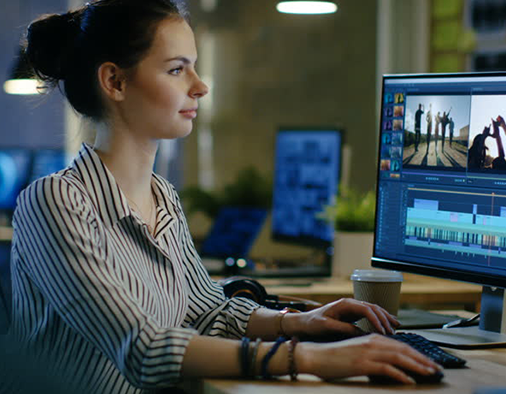Overview
Professional Photography
This Professional Photography course reflects a comprehensive mix of scholarly and practical information. It covers every aspect of photography, from capture through to output, both digital and analogue. There is an emphasis on explaining the 'how to' of photography, but also includes in-depth coverage of the fundamental principles that govern the art, such as how light behaves, optics, and the basis of exposure. This course ensures that the student comes away with not only a good grasp of photographic technique, but also an in-depth understanding of the fundamentals that will help them to better understand how great photography is made. As such, it functions both as an excellent course for students of photography, and a great primer and reference for amateur enthusiasts.
NOTE: Adobe Photoshop is NOT included in this course. Students will need to have their own copy of this software installed on their computer.
After completing this course, you should be able to:
- Identify the basic principles of photography and camera anatomy
- List the steps involved in processing photographs
- Recall digital photography techniques, including composition
- Recognize the basics of establishing depth of field, perspective, and lighting
- Define techniques for improving your photographs, including corrective elements and special effects
Adobe Creative Cloud
Have you ever seen a beautiful, colorful website or a really neat video clip and wondered how it was made? Our Adobe Creative Cloud course will answer those questions and much more! Our course provides a comprehensive overview of Creative Cloud design elements and covers six programs that all function in unique ways to make design interactive and fun. We provide an overview of how to use Adobe Bridge, Photoshop, InDesign, Illustrator, Acrobat, and Adobe to create and design stunning images, pages, websites, and interactive files.
NOTE: This course does NOT include the Adobe Photoshop software. Students must check Adobe for the free trial availability or purchase the software prior to registration.
After completing this course, you should be able to:
- Recognize the fundamental components of Adobe Creative Cloud
- Discuss how to organize and manage your files using Adobe Bridge
- Recall how to use design elements in InDesign and Illustrator
- Identify steps for editing and perfecting images using Photoshop
- List ways to create a user interface (UI) using Adobe Experience Design (XD)
Start Your Own Business
Have you ever eaten a Mrs. Fields cookie? Used a MacBook? Listed to a podcast? Entrepreneurs brought these products to your world. People that start their own businesses and work for themselves are called entrepreneurs. For an entrepreneur the sky is the limit as far as earnings and potential success. An entrepreneur is someone who has recognized an opportunity to start a business that other people may not have noticed. Entrepreneurs can shape and create an opportunity where others see little or nothing -- or see it too early or too late. Our Start Your Own Business course will help you create the business you want. Throughout this course you will be working on your business plan and creating a quick comprehensive overview of the elements you want in your new business.
After completing this course, you should be able to:
- Define entrepreneurship
- List the steps for developing a business plan
- Recall methods for marketing your business
- Recognize the concepts behind financing strategies
- Differentiate between potential strategies for growing your business